Submissions
Submission Preparation Checklist
As part of the submission process, authors are required to check off their submission's compliance with all of the following items, and submissions may be returned to authors that do not adhere to these guidelines.- Please choose *Articles* from the above popup menu unless advised otherwise by JUCR staff.
- The submission has not been previously published, nor is it before another journal for consideration.
- Authors need to download and follow instructions in the JUCR Template File and paste their text into it.
- Secondly authors need to download and fill out the Manuscript Submission Form. This is where personal information for author bylines are entered.
-
All authors' names and other details for your article's byline is sent to JUCR via our Manuscript Submission Form. Every authors' information needs to be provided. Simply copy and paste the form within the file for additional authors as needed and send as a single file.
- Articles are required to have an Abstract (150 words or less), Keywords, Introduction, Conclusion and References (Chicago format).
- The text needs to be set "Aligned Left" NOT "Justified" and no first word of paragraph indents.
-
JUCR requires ALL non-text items such as images, tables, and charts to be listed under the single label "Figure" and numbered sequentially.
• All such "Figures" require a caption and the desired location indicated in the text. Note: Since margins, page breaks, fonts and other differences exist between author submitted files and the final layout software the positions of figures will likely be altered in the laid out published article. -
Image resolution and file size: See template file for details. Images too small or too large need to be avoided.
Ideally images with a resolution range of 1200 x 1600 (~650k) and not smaller than 480 x 640 (~150k). Images greater than 2 megs should be reduced before inclusion.
• It is preferred to have a single large sized representative image rather then a cluster of several tiny ones where the details are lost.
- There are extensive examples of how to arrange your References in the Chicago format at the end of the template for guidance as well as links to online formatters.
- References sourced from URLs have (accessed on *month day, year*) dates included.
- Spelled check your article using an US English dictionary.
-
Your submission file needs to be in .doc, docx or .rft file format. ie MSword, Open Office, Bean, etc.
• DO NOT SEND PDFs as there are numerous technical problems with them.
• It is best to have your file under 12 megs for ease in emailing. -
Author name placement: To facilitate our double-blind peer review process, please do not put author's name(s) below the title on the first page of your article.
• Please leave the text "PEER REVIEW COPY" as shown in the template file. Do not leave identifying endnotes or other text in your article's file. -
Please send to JUCR two items:
Your filled-out Manuscript Submission Form and the JUCR Template file with your article's text. -
Please name your article's file with the first few words of your article's title
ie. (Researching Musicscapes in Eastern –.doc) - Please name your Manuscript Submission Form file with Your last name and the first few words of your article's title. ie. (Your Last Name - Researching Musicscapes in Eastern –.doc)
Copyright Notice
Authors authorize the JUCR to publish their materials both in print and online while retaining their full individual copyright. The copyright of JUCR volumes is retained by Chulalongkorn University.
The views and opinions expressed herein are those of the individual author(s) and do not necessarily reflect the policies or opinions of the Journal (JUCR), it editors and staff, Chulalongkorn University, or Osaka City University.
Privacy Statement
The names and email addresses entered on this journal site will be used exclusively for the stated purposes of this journal and will not be made available to any to any other party for any other purpose.